大家好,我是欧盆索思(opensource),每天为你带来优秀的开源项目!
F2 是一个快捷键,进行文件重命名。今天推荐一个开源工具,它的名字就叫做 f2,是一个跨平台、快速、安全的批量重命名工具。
项目地址:https://github.com/ayoisaiah/f2,刚开源,使用 Go 语言实现的。
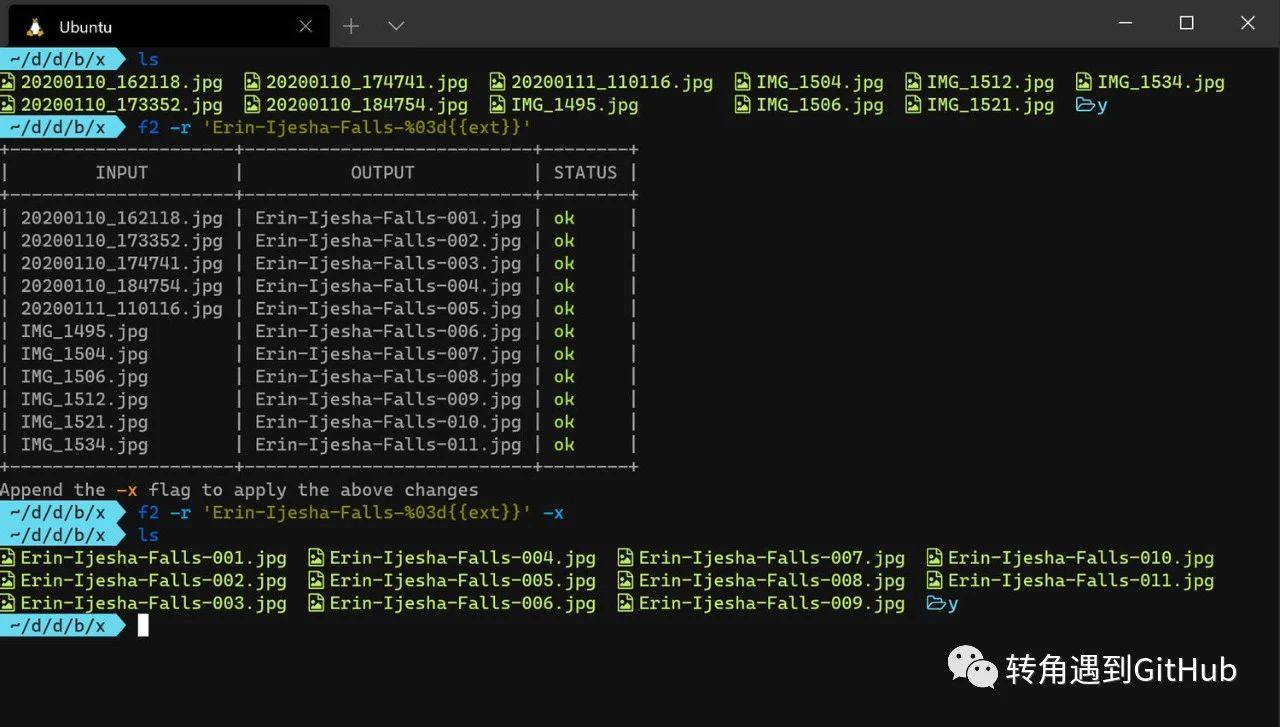
它核心的特色是安全和快速。在速度方面,对比了几个工具:
- rnm[1] (C++) — v4.0.9
- rnr[2] (Rust) — v0.3.0
- brename[3] (Go) — v2.11.0
f2 的结论是它比以上工具都快 2~3 倍。
具体其他特色有:
- 跨平台,支持 Linux、MacOS 和 Windows;
- 支持正则表达式过滤文件,并支持分组;
- 安全,体现在默认执行改名操作,而是预览,只有告诉它改名它才执行;
- 支持递归重命名;
- 支持撤回;
- 。。。
安装该工具,可以通过 go get 安装,也可以通过 npm 安装,因为发布到了 npm 上:
$ npm i @ayoisaiah/f2 -g以下是 f2 的命名帮助文档:
DESCRIPTION:
F2 is a command-line tool for batch renaming multiple files and directories quickly and safely
USAGE:
f2 FLAGS [OPTIONS] [PATHS...]
AUTHOR:
Ayooluwa Isaiah <ayo@freshman.tech>
VERSION:
v1.1.0
FLAGS:
--find string, -f string Search string or regular expression.
--replace string, -r string Replacement string. If omitted, defaults to an empty string.
--start-num value, -n value Starting number when using numbering scheme in replacement string such as %03d (default: 1)
--output-file value, -o value Output a map file for the current operation
--exec, -x Execute the batch renaming operation (default: false)
--recursive, -R Rename files recursively (default: false)
--undo value, -u value Undo a successful operation using a previously created map file
--ignore-case, -i Ignore case (default: false)
--ignore-ext, -e Ignore extension (default: false)
--include-dir, -d Include directories (default: false)
--only-dir, -D Rename only directories (implies include-dir) (default: false)
--hidden, -H Include hidden files and directories (default: false)
--fix-conflicts, -F Fix any detected conflicts with auto indexing (default: false)
--help, -h show help (default: false)
--version, -v print the version (default: false)
WEBSITE:
https://github.com/ayoisaiah/f2看一个具体简单的例子:
$ f2 -f 'Screenshot' -r 'Image'
+--------------------+---------------+--------+
| INPUT | OUTPUT | STATUS |
+--------------------+---------------+--------+
| Screenshot (1).png | Image (1).png | ok |
| Screenshot (2).png | Image (2).png | ok |
| Screenshot (3).png | Image (3).png | ok |
+--------------------+---------------+--------+当不提供 -x Flag 时,只是展示改名后的样子,只有加上了 -x,才会真正的执行改名操作。
在项目主页提供了其他例子供参考。
此外,如果你是一个 Go 爱好者,可以学习下它的源码,它使用了 github.com/urfave/cli 这个库,我也是很喜欢这个库。学习开源项目源码,对自己能力会很有帮助。
参考资料
[1] rnm: https://github.com/neurobin/rnm
[2] rnr: https://github.com/ChuckDaniels87/rnr
[3] brename: https://github.com/shenwei356/brename
最后编辑: kuteng 文档更新时间: 2021-03-31 19:14 作者:kuteng
