点击此处查看示例源代码。
- 使用
swag init生成Swagger2.0文档后,导入如下代码包:
import "github.com/swaggo/gin-swagger" // gin-swagger middleware
import "github.com/swaggo/files" // swagger embed files- 在
main.go源代码中添加通用的API注释:
// @title Swagger Example API
// @version 1.0
// @description This is a sample server celler server.
// @termsOfService http://swagger.io/terms/
// @contact.name API Support
// @contact.url http://www.swagger.io/support
// @contact.email support@swagger.io
// @license.name Apache 2.0
// @license.url http://www.apache.org/licenses/LICENSE-2.0.html
// @host localhost:8080
// @BasePath /api/v1
// @securityDefinitions.basic BasicAuth
func main() {
r := gin.Default()
c := controller.NewController()
v1 := r.Group("/api/v1")
{
accounts := v1.Group("/accounts")
{
accounts.GET(":id", c.ShowAccount)
accounts.GET("", c.ListAccounts)
accounts.POST("", c.AddAccount)
accounts.DELETE(":id", c.DeleteAccount)
accounts.PATCH(":id", c.UpdateAccount)
accounts.POST(":id/images", c.UploadAccountImage)
}
//...
}
r.GET("/swagger/*any", ginSwagger.WrapHandler(swaggerFiles.Handler))
r.Run(":8080")
}
//...此外,可以动态设置一些通用的API信息。生成的代码包docs导出SwaggerInfo变量,使用该变量可以通过编码的方式设置标题、描述、版本、主机和基础路径。使用Gin的示例:
package main
import (
"github.com/gin-gonic/gin"
"github.com/swaggo/files"
"github.com/swaggo/gin-swagger"
"./docs" // docs is generated by Swag CLI, you have to import it.
)
// @contact.name API Support
// @contact.url http://www.swagger.io/support
// @contact.email support@swagger.io
// @license.name Apache 2.0
// @license.url http://www.apache.org/licenses/LICENSE-2.0.html
func main() {
// programatically set swagger info
docs.SwaggerInfo.Title = "Swagger Example API"
docs.SwaggerInfo.Description = "This is a sample server Petstore server."
docs.SwaggerInfo.Version = "1.0"
docs.SwaggerInfo.Host = "petstore.swagger.io"
docs.SwaggerInfo.BasePath = "/v2"
docs.SwaggerInfo.Schemes = []string{"http", "https"}
r := gin.New()
// use ginSwagger middleware to serve the API docs
r.GET("/swagger/*any", ginSwagger.WrapHandler(swaggerFiles.Handler))
r.Run()
}- 在
controller代码中添加API操作注释:
package controller
import (
"fmt"
"net/http"
"strconv"
"github.com/gin-gonic/gin"
"github.com/swaggo/swag/example/celler/httputil"
"github.com/swaggo/swag/example/celler/model"
)
// ShowAccount godoc
// @Summary Show an account
// @Description get string by ID
// @Tags accounts
// @Accept json
// @Produce json
// @Param id path int true "Account ID"
// @Success 200 {object} model.Account
// @Failure 400 {object} httputil.HTTPError
// @Failure 404 {object} httputil.HTTPError
// @Failure 500 {object} httputil.HTTPError
// @Router /accounts/{id} [get]
func (c *Controller) ShowAccount(ctx *gin.Context) {
id := ctx.Param("id")
aid, err := strconv.Atoi(id)
if err != nil {
httputil.NewError(ctx, http.StatusBadRequest, err)
return
}
account, err := model.AccountOne(aid)
if err != nil {
httputil.NewError(ctx, http.StatusNotFound, err)
return
}
ctx.JSON(http.StatusOK, account)
}
// ListAccounts godoc
// @Summary List accounts
// @Description get accounts
// @Tags accounts
// @Accept json
// @Produce json
// @Param q query string false "name search by q" Format(email)
// @Success 200 {array} model.Account
// @Failure 400 {object} httputil.HTTPError
// @Failure 404 {object} httputil.HTTPError
// @Failure 500 {object} httputil.HTTPError
// @Router /accounts [get]
func (c *Controller) ListAccounts(ctx *gin.Context) {
q := ctx.Request.URL.Query().Get("q")
accounts, err := model.AccountsAll(q)
if err != nil {
httputil.NewError(ctx, http.StatusNotFound, err)
return
}
ctx.JSON(http.StatusOK, accounts)
}
//...swag init- 运行程序,然后在浏览器中访问 http://localhost:8080/swagger/index.html 。将看到Swagger 2.0 Api文档,如下所示:
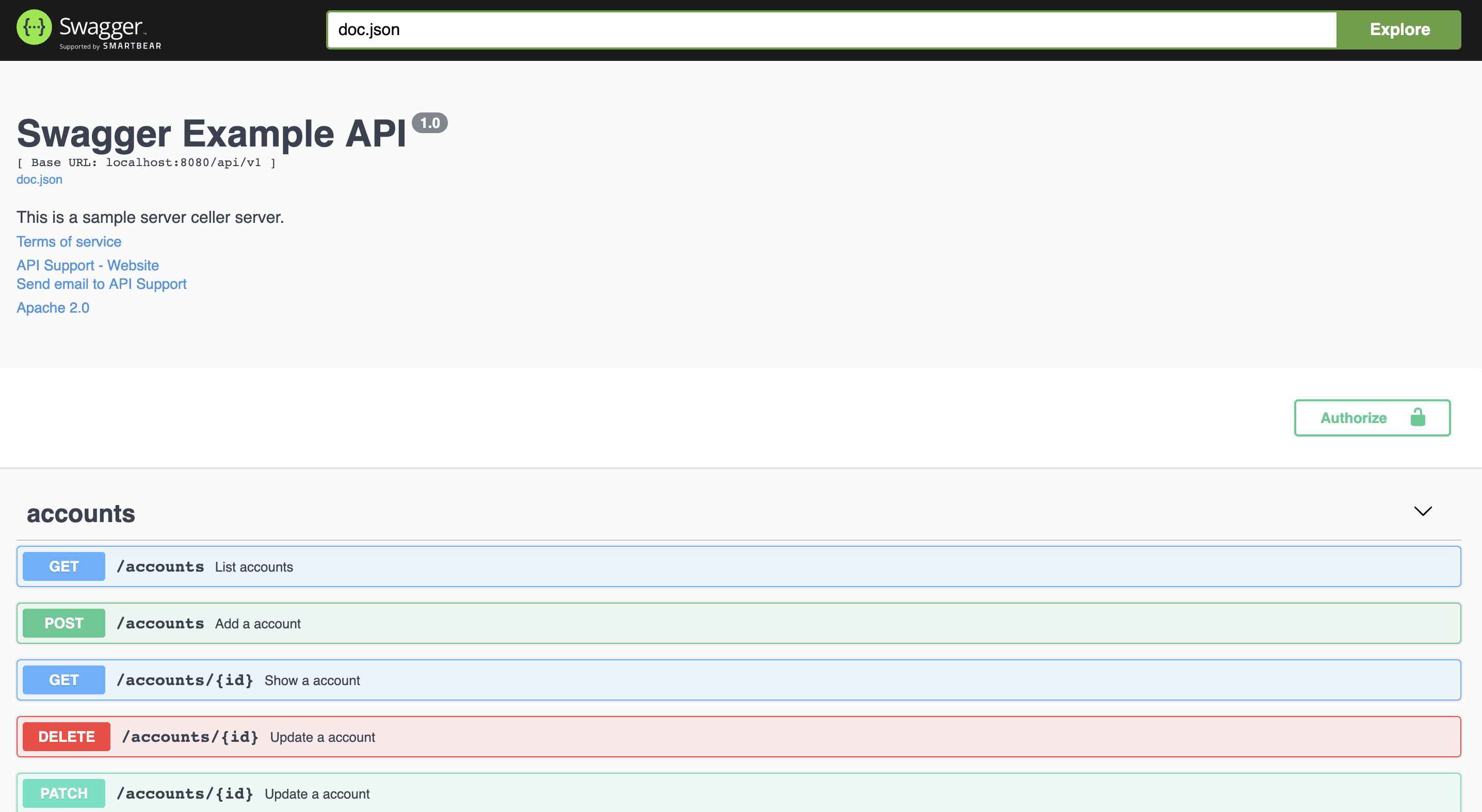
最后编辑: kuteng 文档更新时间: 2022-01-19 11:54 作者:kuteng
